How Do I Get Started?
- First, head to our Homepage: https://ua-risk.terradotta.com
- Second, click on the appropriate registration, ensuring you have travel information (e.g., itinerary).
- If you are both a graduate student and UA staff, select Faculty/Staff if you are traveling in that capacity orGraduate Travel if you are traveling as a student.
Proxy registrations are not permitted for UA students. Students should register themselves under the appropriate category (undergraduate or graduate travel).
Image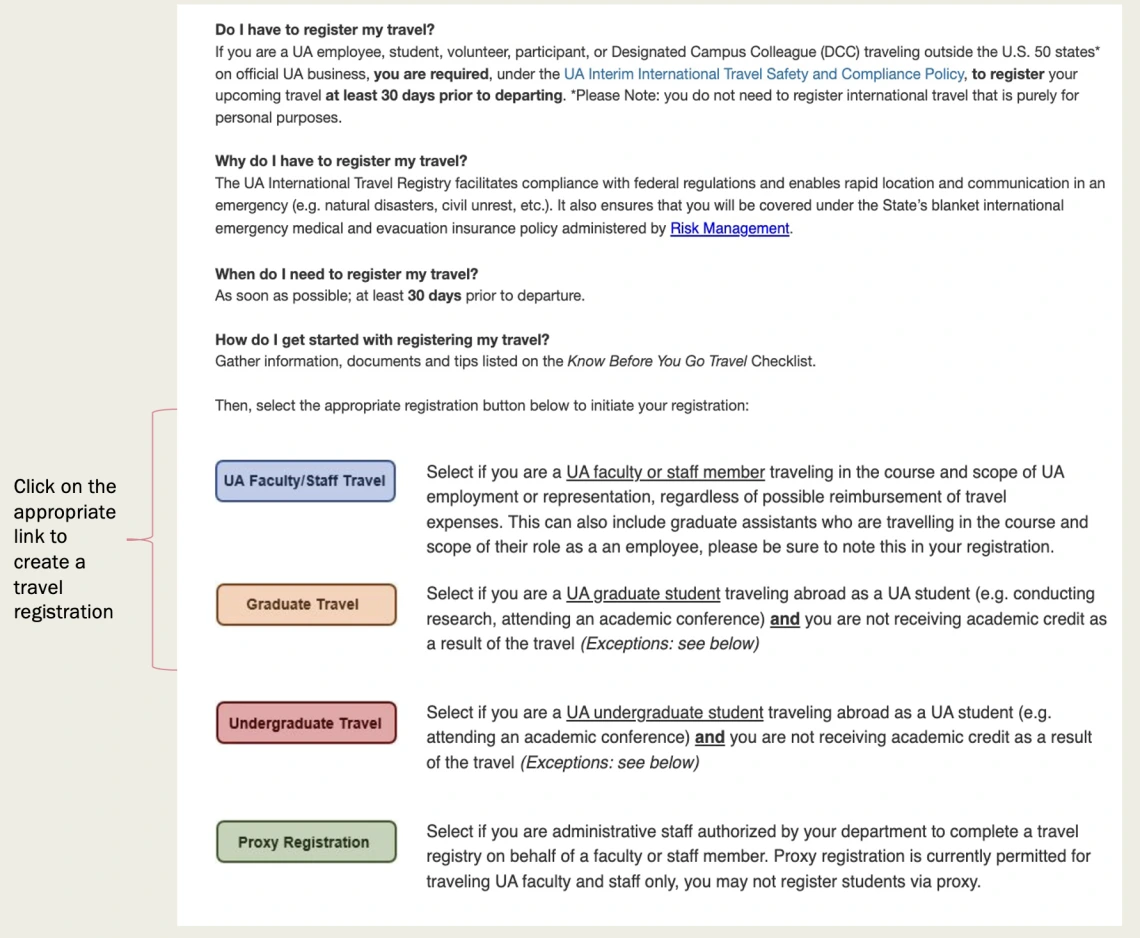
Itinerary Input
If going to multiple destinations, you are required to enter the itinerary for each destination. For example, if you are traveling to both Mexico City and Hermosillo, enter the travel dates for Mexico City, then select the “+” icon then complete the same process for Hermosillo. Following that, you would select “Continue” to complete the itinerary input. When adding locations, please be sure to type the name of the location and wait for a drop-down menu to populate with that location and select it from this list in order to define the destination. Otherwise the system will not register the location on the itinerary and you will be unable to move past the itinerary input screen. *Please DO NOT use any options provided by Google.
- Image
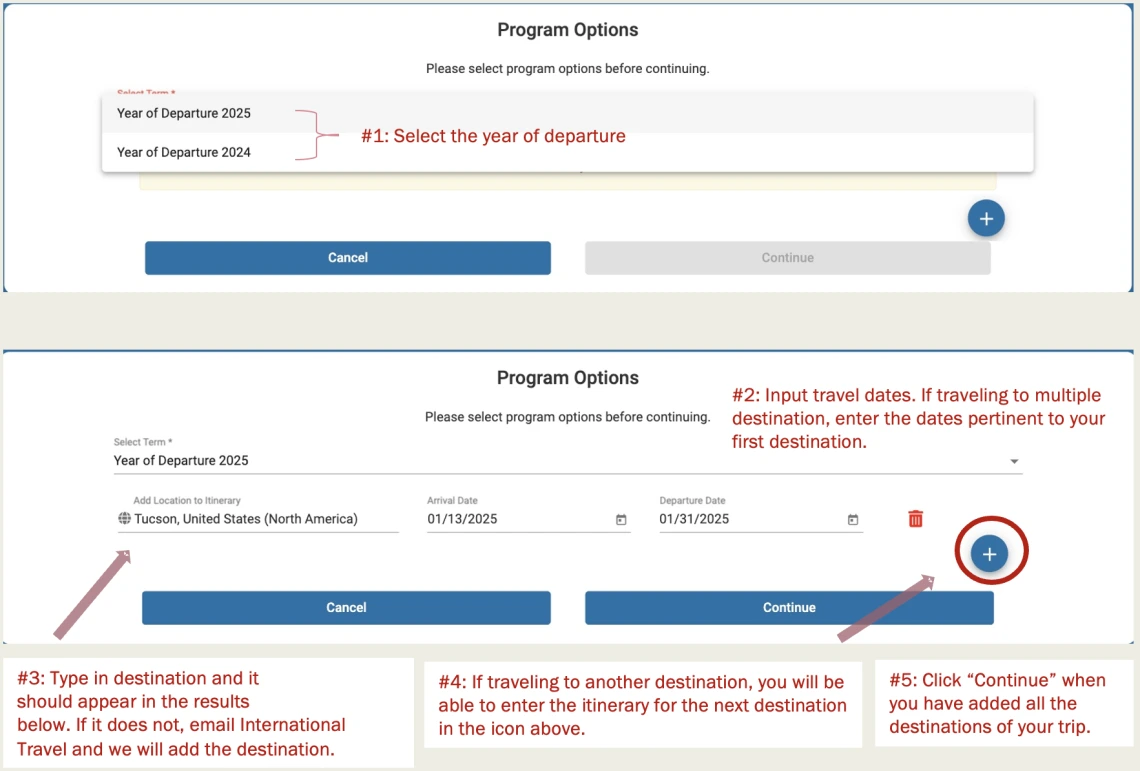
Completing the Registration
- Please click on each item in blue, such as Graduate Student Travel Information. Once you complete and submit each item, the corresponding box will be automatically checked off. Once all the boxes are checked, you will be able to go to the top and click on “Submit Application” to submit your travel registration.
- Once your registration is complete and submitted, International Travel will review your registration. You will be alerted when your registration is moved to a new status and we will reach out to you should we require additional information to complete the review. Please note that we cannot review your travel if you have not completed and submitted your registration.
- Image
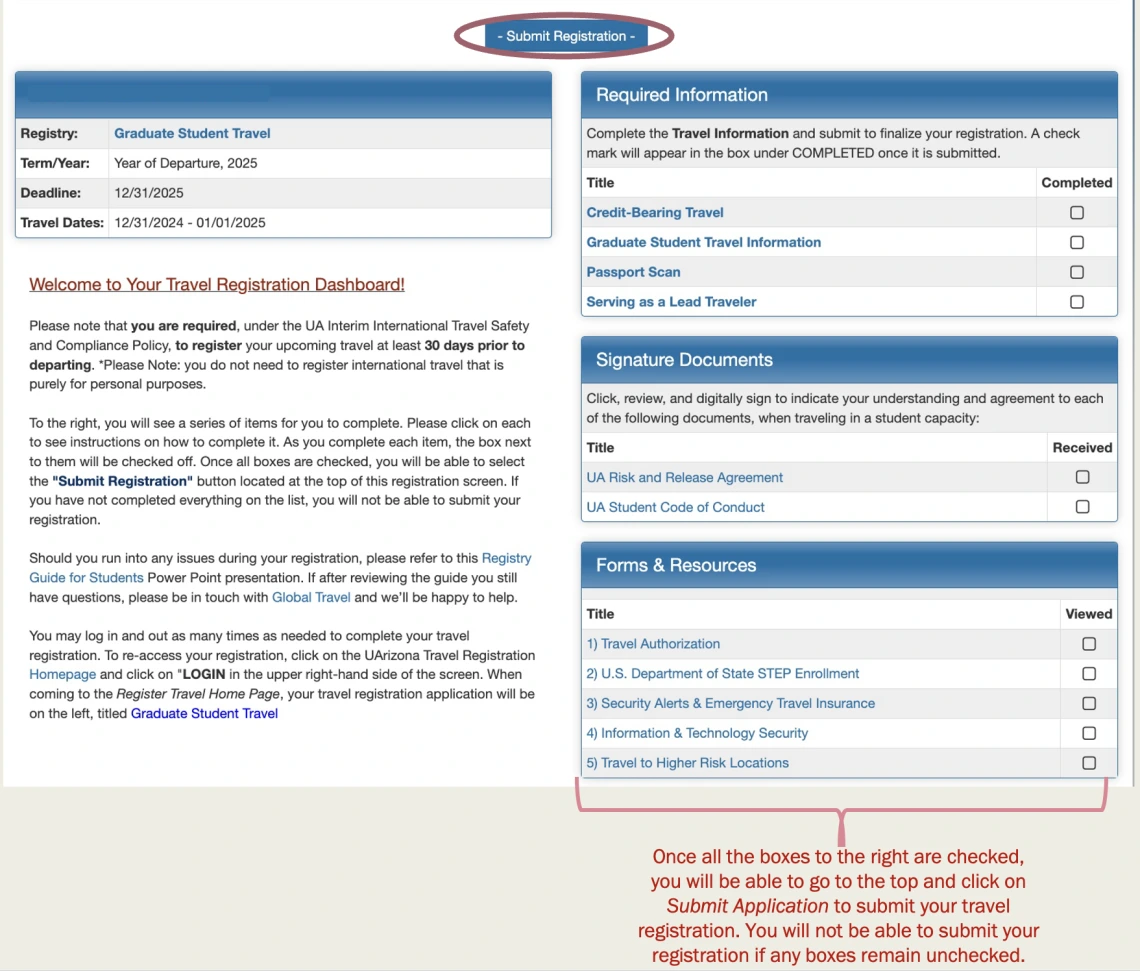
Completing Items in the Registry
- When completing the Travel Information questionnaire, you have the ability to “Save” and finish later or “Submit”.
- If you do not complete the questionnaire, you can save your answers by clicking “Save” and come back to complete your registration at a later time.
- When you have completed the questionnaire click “Submit”.
- For other registration items, you may be asked to select “Mark as Read,” acknowledging your understanding of the material provided.
Credit-Bearing Travel
- In this section of the travel registration, you will be asked if you will be receiving academic credit as part of this international travel.
- Please note: travel conducted for the purposes of dissertation research should be registered in the Travel Registry.
- If “No”, this section will be marked as “N/A” and you can continue with the rest of your travel registration.
- If “Yes”, you will be asked a series of questions to determine if you will need to register your travel in a different system (UAbroad) rather than in the Travel Registry.
Graduate Students – Serving as a Program Lead?
- There are times when a graduate student is tasked with leading a course for students while abroad.
- If this is the case for you, you will need to select “Yes” for this question.
- You will then be prompted to complete a Program Lead or Repeat Program Lead application within the UAbroad application system.
Higher Risk Travel
- Following the submission of your travel registration, International Travel will review and assess the risk level of the travel
- Should the travel be deemed a high enough risk to warrant review by the University’s International Travel Safety Committee (ITSC), the traveler will be asked via email to complete a Supplemental Travel Information Form or provide additional information.
- Otherwise, you will be notified via email that your travel registration is complete.
Frequently Asked Questions
- How Do I Log Back into My Registration?
- First, head to our Homepage: https://ua-risk.terradotta.com
- Second, in the upper right, click on “LOGIN”
- You will then be prompted to enter your UA credentials
- Next, you’ll be brought to your Travel Home Page and you will see your current registration listed at the top.
- To continue your current registration, click on the registration program (i.e. Graduate Student Travel)
If your travel plans have changed and you will no longer be going abroad, you can withdraw your registration by click on the "Withdraw” button.
Image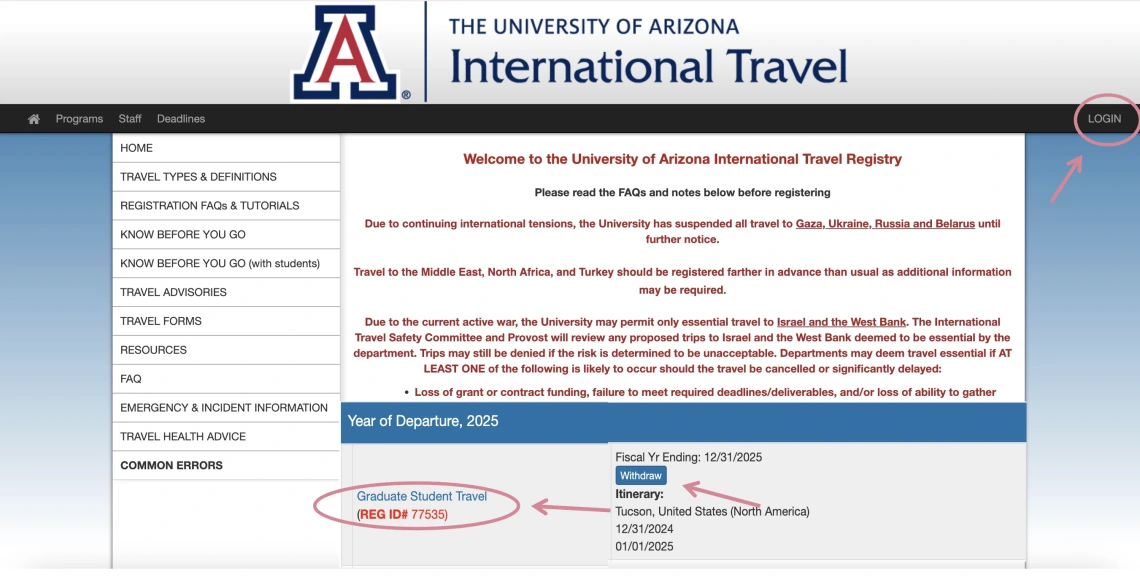
- What If I Need to Change My Itinerary?
- If the dates of your travel change, you cannot edit this in your application
- You will need to contact UA International Travel and provide the new dates of your travel.
THANK YOU and safe travels!
Should you have any questions please email UA International Travel at internationaltravel@arizona.edu.

